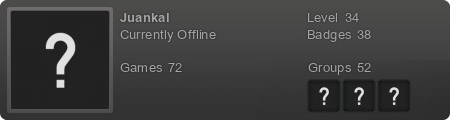How I Fixed my Ping
To make this clear, I don’t know how this works, I just know that it worked for me. People asked me to post it so here it is, use at your own risk.
About two months ago my latency was anywhere from 180-250. My current latency is anywhere from 40-90. I was under the impression that the “ping fix” from years back had been made irrelevant by some blizzard changes, but I was corrected. Here are the steps I took.
Go to Start(inicio)
Go to Run(Ejecutar)
Type(tipear) : regedit
Mirar la Imgen de abajo....
HKEY_LOCAL_MACHINE
SYSTEM
CurrentControlSet
Services
Tcpip
Parameters
Interfaces
Hacer click derecho en el folder de interfaces
Go to ‘new’ (ir a nuevo)
Click on DWORD value (variable Dword)
Rename this value to: TcpAckFrequency
Right click this and click on Modify
Change the ‘Value Data’ to: 1 (cambiar el valor de la DAta a 1)
Do the same for each of the folders in Interfaces (hacer mismo procedimiento para todas las carpetas de interfaces)
Restart your computer (reiniciar la computadora
After that, hopefully things should be improved some. Hope this helps.
Fuente: http://roguerogue.com/2009/05/20/ste...ng-fixed-ping/
Apreciacion: No lo he probado aun pero parece prometer , esperemos que sirva para nuestros servidor latinoamericanos y posteen sus resultado . Espero que ayude . Saludos
PD: Perdonen mi mala traduccion GG
Resultados 1 al 20 de 24
Mejorar Latency(ping) en wow
Esta es una discusión para el tema Mejorar Latency(ping) en wow en el foro WoW, bajo la categoría Top Games; How I Fixed my Ping
To make this clear, I don’t know how this works, I just know that it ...
Página: 1
-
20/05/2009, 14:20 #1Senior Member

- Fecha de ingreso
- 31 ene, 05
- Mensajes
- 540
 Mejorar Latency(ping) en wow
Mejorar Latency(ping) en wow
-
20/05/2009, 17:42 #2
 Re: Mejorar Latency(ping) en wow
Re: Mejorar Latency(ping) en wow
Interesante... yo por mi lo probaria pero como soy brito en cuanto le pueda pasar algo a mi pc tons GG. A ver si alguien se anima y postea los resultados.
-I am Justice!
-Immortality is yours, take it!!!
-
20/05/2009, 19:27 #3Senior Member

- Fecha de ingreso
- 30 ago, 04
- Ubicación
- achievement_idle
- Mensajes
- 2,868
-
21/05/2009, 08:57 #4
 Re: Mejorar Latency(ping) en wow
Re: Mejorar Latency(ping) en wow
http://www.youtube.com/watch?v=DQPY-wh9PbU
entre 120 y 150 de ping tengo en lagnaros:x
-
21/05/2009, 12:46 #5
 Re: Mejorar Latency(ping) en wow
Re: Mejorar Latency(ping) en wow
interesante... habra q invstigar un poco mas sobre el tema...y ver como funiona ste cambio a largo plazo...
Antes de preguntar algo consulta el oráculo
www.google.com
-
21/05/2009, 16:59 #6
 Re: Mejorar Latency(ping) en wow
Re: Mejorar Latency(ping) en wow
Falto un cambio mas el que se hace en la llave del MSMQ, en mmo-champion colocaron ya hace mas de 1 años estos tips para mejorar la latencia la cual solo funciona en XP, Vista ya tiene nativamente incluida esta mejora, por lo que entendi aumenta el tamaño de la trama a transferir, esto ayuda mucho a los que contamos con servicios inalambricos ya sea 3G o Wimax
-
21/05/2009, 18:17 #7
 Re: Mejorar Latency(ping) en wow
Re: Mejorar Latency(ping) en wow
hace casi un año salio esa noticia en los mismo foros de wow en latinoamerica y tambien en españa. Por lo que recuerdo, al final es solo maquillaje porque tu lo ves de mayor velocidad es lo que marca tu equipo, pero sigue siendo de la misma velocidad antes de aplicarlo.
-
-
22/05/2009, 12:47 #9
 Re: Mejorar Latency(ping) en wow
Re: Mejorar Latency(ping) en wow
en mis pruebas no encontre ninguna diferencia en vista o w7 ni en la barra de latency despues de modificar en el regedit ademas q lo lei en un post en los foros de blizz, cosa contraria vi en WinXP una diferencia de 150ms.
-
23/05/2009, 14:31 #10
 Re: Mejorar Latency(ping) en wow
Re: Mejorar Latency(ping) en wow
Ese "tip" es antiguazo, yo lo probe una vez y note algo la diferencia pero si hubo diferencia para nada maquillaje como dicen luego formatee la pc y no lo hize mas y jugaba de lo mas tranquilo.
-
-
25/05/2009, 15:16 #12
 Re: Mejorar Latency(ping) en wow
Re: Mejorar Latency(ping) en wow
Probe eres el que juega en IA Server?
David the Insane - Worgen Death Knight lv85 - Mannoroth-US Alliance - Enchanting 525 / Jewelcrafting 485+
http://us.battle.net/wow/en/characte...h/david/simple
-
26/05/2009, 12:31 #13
 Re: Mejorar Latency(ping) en wow
Re: Mejorar Latency(ping) en wow
ESTA WEA FUNCIONA SI O SI ANTES TENIA UNA LATENCIA DE 400 A 600 AHORA TENGO 150 A 200!!!
-
27/05/2009, 15:45 #14Senior Member

- Fecha de ingreso
- 31 ene, 05
- Mensajes
- 540
 Re: Mejorar Latency(ping) en wow
Re: Mejorar Latency(ping) en wow
-
27/05/2009, 16:12 #15
 Re: Mejorar Latency(ping) en wow
Re: Mejorar Latency(ping) en wow
eso salio en el video de sonnydigital XD hace casi un año pero la verdad no sirve ^^ yo lo probe aqui en peru por lo menos no sirve
-
27/05/2009, 18:08 #16
 Re: Mejorar Latency(ping) en wow
Re: Mejorar Latency(ping) en wow
Pues si la avenida por la que me voy a la universidad todos los dias es la Benavides entonces si estoy en Peru. Yo como puse comentarios atraz, lo probe y si funciono, a ratos sentia menos latency luego no lo hize mas y tambien me acostumbre a jugar asi tampoco es que sentia mucho la diferencia. El WoW a mi parecer no es un juego en el que se SUFRA DEMASIADO por el lag yo no he tenido muchos problemas de ese tipo.
-
28/05/2009, 22:41 #17
 Re: Mejorar Latency(ping) en wow
Re: Mejorar Latency(ping) en wow
La verdad q no le he notado diferencia.. es mas desd que lo hice el speedy se me esta cayendo de ratos en ratos (hablo de esta semana recien). No creo q lo del speedy tenga algo q ver pero me gustaria saber si hay alguien mas le esta pasando eso con el speedy.
-I am Justice!
-Immortality is yours, take it!!!
-
29/05/2009, 06:47 #18
 Re: Mejorar Latency(ping) en wow
Re: Mejorar Latency(ping) en wow
Que tal Tyrage =p see es x el cable submarino, unos dias mas de lag total habrá, asi que no queda mas que esperar
aqui el link de la noticia
http://peru21.pe/noticia/292821/terr...cceso-internet
Saludos a la gente wow =D- Microempresa - MMORPG Player
- Fotógrafia Digital - Ciencias de la comunicación
- Ingeniería de Sistemas - Traducción e Interpretación
- Sistema de Comunicaciones y Seguridad
-
29/05/2009, 21:05 #19
 Re: Mejorar Latency(ping) en wow
Re: Mejorar Latency(ping) en wow
Manya... y no se hablo nada del terremoto en los noticieros o si?? Bueno al menos no he llegado a verlo en esta semana.
-I am Justice!
-Immortality is yours, take it!!!
-
29/05/2009, 22:02 #20Member

- Fecha de ingreso
- 05 mar, 09
- Mensajes
- 13
 Re: Mejorar Latency(ping) en wow
Re: Mejorar Latency(ping) en wow
asi que ese es el porque del lag, habra que esperar.Que hasta el egg que no digan nada en las noticias y me venga a enterar por un foro. :D
O.T-Dios santo , viendo esa noticia me hizo recordar en lo asquerosamente millonarios que se hicieron las empresas fabricantes de fibra optica durante la burbuja de la internet alla por los 90 .
Temas similares
-
[Guia] para mejorar el ping
Por krozeN^ en el foro Counter-StrikeRespuestas: 27Último mensaje: 06/05/2009, 20:24 -
Latency/PING en los Juegos Online
Por Ruenzuo en el foro Discusión GeneralRespuestas: 5Último mensaje: 03/02/2009, 08:00 -
mejorar pc
Por NeverN4med en el foro Ayuda TécnicaRespuestas: 6Último mensaje: 12/08/2008, 14:43 -
Mejora tu ping (latency)
Por H3LL-S1NG en el foro Counter-StrikeRespuestas: 4Último mensaje: 02/01/2006, 18:15 -
AYUDA PARA MEJORAR EL PING EN CS 1.6...!!!!
Por darkk11ance en el foro Ayuda TécnicaRespuestas: 2Último mensaje: 09/10/2004, 14:18


 LinkBack URL
LinkBack URL About LinkBacks
About LinkBacks



 Citar
Citar