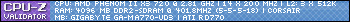Bueno este topic será para poder publicar aquellas noticias de la página Web oficial de SilkRoad
Online ah y por supuesto las dudas que tengan sobre aquellas noticias.
---------------------------------------------------------------------
[MAS SEGURIDAD]
[Image Code Verification] quiere decir que los usuarios que quieran registrarse o logearse deberan usar una imagen el cual tiene un númeroSystem Updates For Security Reinforcement
Date : 1/18/2007
inquiry : 13644
Hello. This is Silkroad Online.
In order to strengthen the security of Silkroad Online, we will be progressing following system updates.
These system updates are progressed for the protection of our users�� valuable information and the stability of the game. Thus we ask for our users�� understanding for the inconvenience that can occur after the system updates are applied.
[Image Code Verification]
- Users will need to verify when the register as a member, and when they log in, through the use of [image code verification].
- This is a verification system that asks a user to enter the text or number on an image.
Date of Application : 2007/01/23
[Automatic Block Function]
- When incorrect password is entered 3 times, the account will be blocked for 10 minutes.
- Accumulated number of incorrect password entered will be reset everyday, at 00:00 Silkroad Standard Time.
Date of Application : 2007/01/23
[Email Verification]
- To use important functions within the web, users will be required to enter a code that is sent via email.
- After this system is applied, there will be limits in changing personal information.
- Those who have lost their password will be able to regain their password through this email verification.
- There is also intention of preventing account stealth.
Date of Application : February
aquel número se tendrá que tipear.
[Automatic Block Function] si un Codigo de Imagen es escrita 3 veces incorrectamente, la cuenta será bloqueada por 10 minutos.
[Email Verification] se utilizará el email para poder autentificar algunas operaciones en la página de silkroad
Como por ejemplo la perdida de password.
Resultados 1 al 20 de 251
[Noticias] Silkroadonline.net
Esta es una discusión para el tema [Noticias] Silkroadonline.net en el foro Silkroad Online, bajo la categoría RPG & MMORPG; Bueno este topic será para poder publicar aquellas noticias de la página Web oficial de SilkRoad
Online ah y por ...
Página: 1
-
20/01/2007, 00:30 #1
 [Noticias] Silkroadonline.net
[Noticias] Silkroadonline.net
Última edición por Joviluis; 24/01/2007 a las 22:00
..
-
23/01/2007, 17:20 #2

No sé si solo pase con INCAS, pero el sistema de guerra esta con problemas o me equivoco? Ando mandando retando y viceversa, pero al aceptar no se inicia la guerra. Habia leido en la página oficial que iban a blockear el WAR system temporalmente, pero no sé si aun siga blockeado.
Saben algo al respecto?
-
24/01/2007, 21:49 #3

Así es oizo el sistema de guerras se está fixeando ^^ según noticia Guild war declaration function is stopped , capítulo 12/29/2006, inciso 25277 de carta a los usuarios.
Cuando este arreglado lo activarán ..ota vee...Guild war declaration function is stopped
NoticeDate : 12/29/2006
inquiry : 25277
Hello, This is Silkroadonline
Guild war declaration function is stopped to fix bug. It will be back normal as soon as it is fixed.
we apologize for the inconvenience..
-
24/01/2007, 22:40 #4

Así que chapen sus certificados, dividanse bien y a aplicar.
Bleu
Bueno ya que estamos con esto de las redes sociales, ahí va mi tumblr:
http://bleudchanel.tumblr.com/
-
25/01/2007, 00:05 #5
 Bueno la noticia va para aquellos usuarios que estan teniendo problemas con el nuevos sistema de logeo el [Image Code Verification].Error With Image Code Verification and Frequent Disconnect
Bueno la noticia va para aquellos usuarios que estan teniendo problemas con el nuevos sistema de logeo el [Image Code Verification].Error With Image Code Verification and Frequent Disconnect
Date : 1/24/2007
inquiry : 7432
Hello. This is Silkroad Online.
Some of our users have expressed difficulty with the new image verification system that was implemented to heighten security measures for the game. Some of you have reported that you cannot see the verification code displayed in the window, and hence cannot log in. We are currently working to find the source of the problem, in order to find a solution to solve the matter.
If you are having problems viewing the verification code page, please read the instructions below.
1. The verification code is CaSe SeNsITiVe. Please enter the code EXACTLY as you see it.
2. If you typed the verification code incorrectly, THIS IS NOT A PROBLEM. If you have typed it incorrectly, please try and type it in again. DO NOT REPORT THIS AS A PROBLEM.
3. If your computer does not show the image verification code, and you get a blank box, or you cannot see the image verification code, please submit a Bug Report to the Customer Service Section of the website.
4. Your Bug Report title should be Problem With Image Verification Code.
5. Please list your computer hardware specifications, including CPU type and speed, graphic card type, RAM, video card memory, OS version, etc.
6. Please include your character name, account name, and server. DO NOT INCLUDE YOUR PASSWORD.
7. Please include details of your problems with the image verification code.
Also, some of our users have reported that they get disconnected frequently once logged on.
For users with such problems, please read the instructions below.
1. Make a Bug Report to the Customer Service Section of the website.
2. Your Bug Report title should be Frequent Disconnect.
3. Please state the details of your problems, including the actions you take before getting disconnected.
We apologize for the inconvenience caused in game play, and will try to resolve these issues as soon as possible.
Solamente si tienes el problema de no poder ver la imagen con el código a la hora del logeo o si es que tienes el problema de que sufres un disconnect frecuente despues de que ya te logeaste.
Entonces, si presentas ello debe mandar un reporte
en el Bug Report de la página oficial www.silkroadonline.net

Debes indicar las especificaciones de tu hardware tipo de CPU y velocidad, tipo de tarjeta de video, RAM, memoria de tarjeta de video e incluso version del windows, etc.
Tambien indica el nick de tu pj, el server y el account de tu cuenta
y no incluyas el password.
Ah hazlo en ingles.. Mister...
-
29/01/2007, 21:16 #6

Todavía se puede pagar con Paypal. ME dicen que con eso de que hackearon el foro se suspendió la compra de silks por seguridad, ya que han hackeado a dos de mi clan. Si! fue un turko maricón; pero bueeeno. Lo que me dijeron es que acababan de recargar silk y por eso los cayó el guante.
¿Qué saben gente? Estoy necesitando silks para mantener el conejo; pero tneog miedo, imagínense que me roben la cuenta :-(Bleu
Bueno ya que estamos con esto de las redes sociales, ahí va mi tumblr:
http://bleudchanel.tumblr.com/
-
29/01/2007, 23:19 #7

:arrowu: El item mall esta funcionando y Paypal aun se mantiene como forma de pago.
El martes 30 de enero inspeccion de 1:00 am a 5:30 am[Weekly Inspection] Weekly Server Inspection Notice
Date : 1/30/2007
inquiry : 344
Hello. This is Silkroad Online.
In order to maintain a pleasant gaming and smooth patching experience, all servers will be undergoing weekly server inspection.
Inspection Period : 2007/1/30 15:00~19:30 Silkroad Standard Time (4 hour 30 minute duration)
[Patch]
- Database backup
Haran un Backup. Copia de seguridad.....
-
05/02/2007, 16:17 #8


[Weekly Inspection] Weekly Server Inspection Notice
Date : 2/5/2007
inquiry : 3681
Hello. This is Silkroad Online.
In order to maintain a pleasant gaming and smooth patching experience, all servers will be undergoing weekly server inspection.
Inspection Period : 2007/2/6 15:00~20:00 Silkroad Standard Time
[Patch]
- Compatible with Window Vista
- Runtime error bug to be fixed
- Disconnecting problem when it is restarted to be fixed
Parecen buenas noticias de parte de Joymax
EL parche viene despues de la inspección mañana 06 de Febrero de 1:00 6:00 AM Hora peruana
-Se agrega compatibilidad con Windows Vista
-Se soluciona (aparentmente) el error Runtime
me parece que se refieren al error C++ .

- Y el problema de las desconexiones cuando se hace Restart...
-
05/02/2007, 17:37 #9Senior Member

- Fecha de ingreso
- 23 may, 06
- Mensajes
- 2,070

Que bien, lo del runtime me tenia harto.
Y lo de restart de ptmr, ya que era vaina tener que loguearse de nuevo.Si dices que el dinero no cambia a las personas, es porque simplemente no has hecho dinero.
-
05/02/2007, 20:05 #10

Bueno, hoy dormiré hasta tarde.
Creo que no han vuelto a aparecer listas de baneados...los server están plagados.Bleu
Bueno ya que estamos con esto de las redes sociales, ahí va mi tumblr:
http://bleudchanel.tumblr.com/
-
08/02/2007, 10:54 #11

te escucharon :arrowu: :D
War with botsBot User List and Punishment Notice 02/08
Date : 2/8/2007
inquiry : 2812
Hello. This is Silkroad Online.
As we have posted before, we will be investigating alleged bot users and if it is found that they are using bots, we will be blocking bot users, like in this link.
We will be continually investigating bot users and when found, we will be punishing these users
Una pequeña lista de mas boteros link
supongo que esto seguirá hasta que joymax o los boteros
se aburran.
O por fin saquen algo bueno contra ellos...
-
08/02/2007, 17:21 #12

Tengo una duda (espero que este sea el mejor lugar para ponerla), el dia de ayer formatee mi PC y cuando me bajo la version completa de la pagina de SRO, al momento de instalarla me doy con la sorpresa de que es la version 1.059, y ya estamos por la 1.090 alguien sabe cada cuanto actualizan el cliente completo?.
Thx[Frnando™][Thinking On......................]
[New rig is coming... just wait xD]
-
08/02/2007, 17:29 #13Senior Member

- Fecha de ingreso
- 23 may, 06
- Mensajes
- 2,070

El motivo de las actualizaciones responde a fallas en el juego, eventos o apertura de nuevas zonas u objetos.
Asi que más o menos no hay un intervalo de tiempo entre cada actualización, aunque no son muy pesadas, actualizar es cuestion de no más de 20 minutos o 15 minutos.Si dices que el dinero no cambia a las personas, es porque simplemente no has hecho dinero.
-
20/02/2007, 14:58 #14

chan!

Un nuevo server se incoporpora a la lista!!![Weekly Inspection] Weekly Server Inspection Completed
Date : 2/20/2007
inquiry : 5552
Hello. This is Silkroad Online.
In order to maintain a pleasant gaming and smooth patching experience, weekly server inspection of all servers has been completed.
Time of Completion : 17:00 Silkroad Standard Time
[Patch]
- Guild war related bug fixed
- New Server Pacific opened
Felicitaciones si ya te cansaste de ser el mejor en tu server ... O si nunca lo fuiste !!!
pues mucha gente nueva y experiencias irrepetibles rodean a este nuevo server cuyo nombre resuena con solo decir PACIFIC!
Desde el 20 de Febrero
- Guild war related bug fixed.. por fin! ya se podra hacer guerritas...
- New Server Pacific opened ...
/-/-/-/-/-/-/-/-/-/-/-/-/-/-/-/-/-/
Bug de Frezzeo?
Los que usan el Mastery - Cold
ATENCION!!!

 que van hacer! parece que quieren quitar un poco del efecto de frezeo
que van hacer! parece que quieren quitar un poco del efecto de frezeo 
oh me estoy equivocando..
pues parece que cuando se congela a otro pj .. este queda demasiado limitado.. parece que eso van a corregirlo de alguna manera...Última edición por Joviluis; 20/02/2007 a las 15:57
..
-
24/02/2007, 00:47 #15

Ayer leí una noticia bastante rara
http://www.silkroadonline.net/sro_bo...Page=1&Num=732
Me parece curioso que anuncien lanzar otro server la próxima semana, mas habiendo lanzado Pacific hace 4 días, sera hay mucha gente o esperan evitar que haya novatos en los servers viejos.
O quizá de nuevo alguien se metió en su web.
-
27/02/2007, 00:43 #16

Y así fue un server llamado Alexander nació el 26 de febrero...ayer ^^
un poco tarde la noticia!

Disfruten el nuevo server!
///
A claro tambien se viene la inspeccion semanal
Hoy 27 de Febrero[Weekly Inspection] Weekly Server Inspection Notice(Revised)
Date : 2/26/2007
inquiry : 5737
Hello. This is Silkroad Online.
In order to maintain a pleasant gaming and smooth patching experience, all servers will be undergoing weekly server inspection.
Server Inspection Period : 2007/2/27 15:00~19:00 Silkroad Standard Time (4 hour duration)
Website Inspection Period : 2007/2/27 16:00~17:00 Silkroad Standard Time (1 hour duration)
* During website inspection period, users will not be able to log-in, register, and make payments.
[Patch]
- Bug regarding attacking delay to be fixed
de 1am a 5am Silkroad estará offf
luego de 2am a 3am la web tambien.
Durante estos periodos.
No se podran logear, ni registrar, ni hacer pagos.
ademas un pequeño parche
[Patch]
Se arregla la demora innecesaria en los ataques.
//////
Making Payment With MasterCard
Date : 2/27/2007
inquiry : 35
Hello. This is Silkroad Online.
When making payments, MasterCard cannot be used under our Credit Card section.
However, MasterCard can be used with other payment options, such as PayPal, Click & Buy, and A-Cash.
We apologize for any inconvenience caused, and will try our best to service MasterCard under our Credit Card section
Actualmente Mastercard parece estar fuera !
como una manera de pago directo en el (Item Mall)
Mastercard ... no se puede utilizar.
Bueno eso será hasta nuevo aviso.
Cuando esto se solucione .. habrá esperanza para los usuarios PAGUM ?
habrá que esperar....
Sin embargo, las tarjetas Mastercard usadas con las maneras de pago alternativo como PayPal, Click & Buy, and A-Cash... si sirven viteh.
(PAGUM en click & Buy servirá ^^?)
El Sistema de verificación de email se va retardar hasta Abril.Regarding Email Verification System
Date : 2/27/2007
inquiry : 531
Hello. This is Silkroad Online.
The email verification system we originally planned to implement in February, has been delayed to April...
Recuerden que este sistema podrá validar a los usuarios
para diferentes operaciones.Última edición por Joviluis; 27/02/2007 a las 01:01
..
-
27/02/2007, 14:01 #17

Intenté crearme una cuenta en clickandbuy con pagum y no funcó! ... Opción descartada mi kerido amigo KiSuS.
-
05/03/2007, 01:08 #18
 Weekly Server Inspection
Weekly Server Inspection

Inspection... de 1am a 4am el día martes 6 de Marzo
con su respectivo backup...
:( ya no veo ningun GM acaso se les vencio el contrato en diciembre.. y fugaron??..
-
07/03/2007, 22:15 #19
 Oh no ! RollBACK!![Emergency Inspection] Xian Emergency Inspection Completed
Oh no ! RollBACK!![Emergency Inspection] Xian Emergency Inspection Completed
Date : 3/7/2007
inquiry : 8346
Hello. This is Silkroad Online.
We would like to apologize to all users in Xian server.
We have traced and found data that cannot be restored from latest one. All the data of Xian server was rollbacked to 03/07/2007 01:50~2:20 Silkroad Standard Time.
We will compensate for the damage that we have caused.
Once again, we apologize for any inconvenience caused.
* Rollback : The act of changing a situation, back to what it was before.
Hoy día 07 de Marzo Xian sufrió de un Rollback inesperado.
Exactamente a que hora lo hicieron no lo sé.
Pero segun la noticia
la data de todos los que estan jugando en Xian volverá a las 01:50~2:20
del mismo día.
Imaginate que a alguien le cayo un super drop .. toma rollback
adios drop...
Bueno talvez como compensación les den un evento en Xian ^^!
suelen hacer eso8)
Si a alguien no le afectó el rollback pos que bien y si le afectó pues tambien !
:P Abur!
chao
Buee publicando noticias masticadas n_n quien se anima a poner noticias ^^..
-
09/03/2007, 03:33 #20
 09/03
Un bug menos ...[Image Verificaiton Bug fixed Notice]
09/03
Un bug menos ...[Image Verificaiton Bug fixed Notice]
Date : 3/9/2007
inquiry : 93
Hello. This is Silkroad Online.
In order to maintain a pleasant gaming, image verification bug has been fixed.
We apologize for this inconvenience.
Bug fixed time: 3/9/2007 Silkroad Standard Time
parece tratarse del Image code cuando estas logeandote en SIlkroad
aveces salian letras raras como en el search de bloodzone
 uuuups:cheesy:
..
uuuups:cheesy:
..
Temas similares
-
PeruStrike - Portal de Noticias
Por NoobZaibot en el foro Discusión GeneralRespuestas: 27Último mensaje: 09/07/2007, 14:05 -
Noticias de los WCG 2007
Por mauzzer en el foro Noticias y NovedadesRespuestas: 27Último mensaje: 12/03/2007, 12:46 -
Noticias del BC
Por TTA en el foro WoWRespuestas: 13Último mensaje: 01/01/2007, 00:39 -
Foro para SilkRoadonline
Por AbRa en el foro Ideas y FeedbackRespuestas: 46Último mensaje: 09/07/2006, 23:45


 LinkBack URL
LinkBack URL About LinkBacks
About LinkBacks



 Citar
Citar